Once logged into the app, you will find yourself on the ‘map’ page. At the top right of the screen, you will see the dark gray round button.
Clicking it will emit a sound and start flashing orange. This means you are now online, and the system will start considering you for ride assignments.
Clicking on the arrow in the center of the menu will open a dropdown where it will say ‘Processing rides.’ This indicates that everything is working smoothly, and you are ready to receive rides.